We wanted to notify everyone that we are in the process of transitioning our email hosting solution to Google Apps – as well as introducing a suite of other Google products to enable our business to better communicate, share, and collaborate.
Don’t worry, your email address won’t change, and you won’t lose your old messages! You can keep the exact same email address and we’re migrating all your messages so that you will have all mail in one central location. [Admin: If you are using IMAP Migration]
Key Benefits
* Gigabytes of email storage. No more worries about having to delete mail!
* Instant messaging & voice calls. IM someone or call them directly.
* Google Calendar. Schedule meetings, book rooms, and share calendars.
* Online documents. Create and collaborate in real-time across the globe.
* Google Sites. One-stop sharing for team information.
* Access your information anywhere, anytime. Available online and you can also access your email with a mobile device.
* Reliability. Google Apps products are built with speed and reliability in mind.
Online Resources
* Our Top 10 FAQs website at [insert URL, if you create this resource for your users]
* Google Apps Help Center at http://www.google.com/support/a/users/
Access Information – We suggest you bookmark the following login pages
[Administrator: Please adjust these links as appropriate]
* Email: http://mail.google.com/a/your_domain.com
* Calendar: http://www.google.com/calendar/a/your_domain.com
* Docs: http://docs.google.com/a/your_domain.com
* Sites: http://sites.google.com/a/your_domain.com
* Download the Google Talk Client at http://www.google.com/talk/
We hope you’ll enjoy Google Apps!
Sincerely,
CTO, ABC Organization
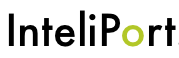
– Sample FAQ,
What is Google Apps?
A bridge between our business and Google products. On one side, we have communication and collaboration needs as an organization. On the other side, there are successful, innovative, online personal Google products. Google Apps allows us to embrace the strengths of both sides.
Google Apps gives everyone at our organization a custom email address, tools for word processing, spreadsheets and presentations, a shared calendaring system and access to a flexible intranet system.
Google quality, Google connectivity. Our brand, our people. Powerful, easy-to-use tools. Communicate via email, instant messaging, and voice calls. Create and share calendar events, documents, and spreadsheets. Access it all from one place – the Start Page.
You can see videos on Google Apps here.
Learn more about the various applications available with Google Apps.
# Why are we using Google Apps?
To bring together the essential services of our organization. To improve productivity and communication. We can focus on deeper integration and adding value to the smaller parts while Google focuses on building excellent products, maintaining the feature set, and innovating our communication options for tomorrow.
Our goal is to offer you a reliable, practical, secure, feature-rich collaboration environment. We think Google can help.
We can focus on the core values of our organization, such as customer relationships, and let Google leverage its extensive operational experience with security and privacy.
Hear more about what other Apps customers have to say about using Apps.
# How do I get started?
Same as you normally do. Log in to our network at xxx.com with your username and password, and you’ll be authenticated for Google services as well. [If administrative API is in use]
If you want to visit Google services directly, bookmark the Start Page as your browser’s homepage. On the Start Page, you can preview your latest email messages, calendar events, and documents.
You can use these default URLs to log into the services directly.
In addition, we’ve setup these easy-to-remember custom URLs that you can use to access your services:
We will be adding an entire FAQ look for it under support.