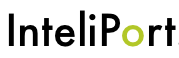- Get support in seconds
- Leave the technical knowledge to the experts
- Maintain overriding control of your mouse
- Keep charge of the session duration
- Submit feedback on the quality of service
- See problem resolution in half the time of phone support calls
Think of the last time you received technical support over the phone. “Run your disk defragmenter to see if there are any corrupted drives, then reboot your system, press F8 during the system setup, and start in safe mode.” Sound complicated? Not any more.
Get Instant Support
With our Remote Tech Support [ RTS™ ], our technical support representative can connect to you in just seconds to troubleshoot your computer. Chat with our representative both before and during the session so that you can easily communicate about the technical issues. Allow our representative to see your screen for easier walk-through directions, or grant full control of your desktop so that he or she can work on your computer directly, with no assistance from you required.
Keep Complete Control
Of course, even when our representative has control of your computer, your information remains completely secure. Throughout the session, you maintain overriding control of your mouse, and at any time, you can click the Stop Session button to instantly disconnect the representative from your computer. At the end of the session, our RTS™ software completely uninstalls itself from your computer. This means that no one can access your system again unless you choose to initiate another session at a later time. Our representative can also offer you a customer feedback survey, allowing you to express your level of satisfaction with the service. And all of the data passing between your and our representative’s computers is completely encoded, making it unreadable by any outside computer systems.
RTS™ enables you to receive the greatest level of support with the least complication and frustration, all while keeping your data entirely secure.